Styling Scrollbars: „WebKit now supports styling of the scrollbars in overflow sections, listboxes, dropdown menus and textareas. For those who want to skip the article and just go right to the source, here is an example:
Here is a screenshot for those not running a recent enough WebKit:
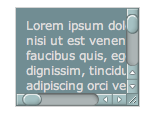
The scrollbar pseudo-element indicates that an object should use a custom scrollbar. When this pseudo element is present, WebKit will turn off its built-in scrollbar rendering and just use the information provided in CSS.
::-webkit-scrollbar {
width: 13px;
height: 13px;
}
The width and height properties on the scrollbar element indicate the width of the vertical scrollbar and the height of the horizontal scrollbar. Percentages can be specified for these values as well, in which case the scrollbar will consume that percentage of the viewport area.
A scrollbar consists of scrollbar buttons and a track. The track itself is further subdivided into track pieces and a thumb. The track pieces represent the areas above and below the thumb.
In addition the scrollbar corner can now be styled, as well as the resizer used by resizable textareas.
Here is a complete list of all the new pseudo-elements. All of these pseudo-elements must be prefixed with -webkit-.“
(Via Surfin‘ Safari.)
