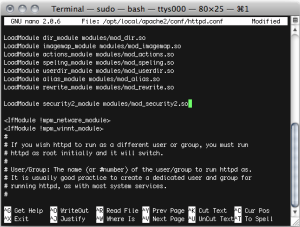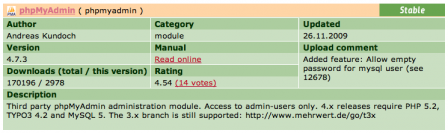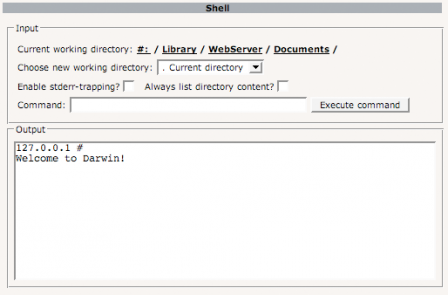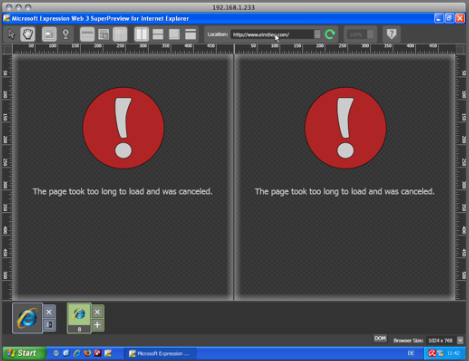Ende Januar kündigt Rajen Sheth, Google Apps Senior Product Manager in einem Beitrag im »Official Google Enterprise Blog« die Einstellung der Unterstützung für den IE6 – vorerst bei einigen Google Anwendungen – zum 1. März 2010 an.
2010 is going to be a great year for Google Apps and we want to ensure that everyone can make the most of what we are developing. Please take the time to switch your organization to the most up-to-date browsers available.
Empfohlen werden stattdessen der Internet Explorer 7.0+, Firefox 3.0+, Chrome 4.0+ und Safari 3.0+ Hoffentlich ist das für die IT-Verantwortlichen ein Signal, auch in größeren Firmen eine firmenweite Installation des IE8 durchzuführen. Es wäre sicherlich im Sinne aller Anwender – und Webentwickler.