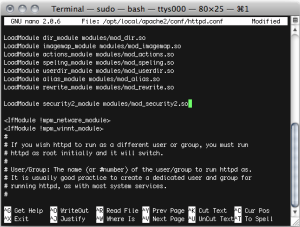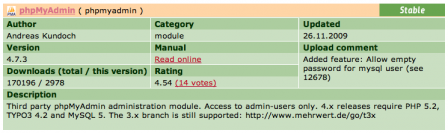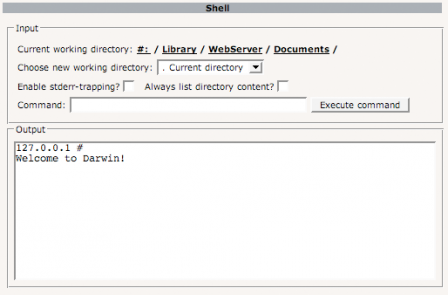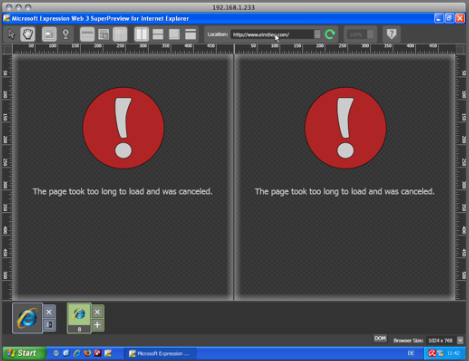Im ersten von fünf Podcasts zur T3UXW09 präsentieren Jens Hofmann und Andreas Beutel die Ergebnisse von Team 1 der TYPO3 User Experience Week 2009. Die T3UXW09 war im November 2009 im Thüringischen Behringen zur Verbesserung der Usability des TYPO3-Backends durchgeführt worden und hatte viele konkrete Verbesserungen erreicht, die zum Teil bereits in Version 4.3 eingeflossen sind. Die folgenden Podcasts sollen nun im Abstand von zwei Tagen veröffentlicht werden.
Im ersten Podcast zur T3UXW09 werden folgende Anpassungen vorgestellt
- umsortierte Backend-Formulare
- überarbeitete Page-Modul mit Drag&Drop
- Backend-Grid-Editor1
- ExtJS basierte Backend-Suche
Diese Features sind bisher nicht in TYPO3 Version 4.4 eingeflossen, das bereits einen Feature-Freeze erfahren hat. Die Integration in Version 4.5 zum Ende 2010 ist aber erklärtes Ziel. Team 1 bestand aus Jens Hoffmann, Kian Gould, Thomas Hempel, Jo Hasenau, Timo Schmidt und Michael Klapper.
Backend-Grid-Editor
Damit kann ein Entwickler die Ansicht im Backend an das Frontend-Layout anpassen. Das Modul steht zum Test auf Forge zur Verfügung.
Podcast als MP4, auf der TYPO3-Seite oder kostenlos in iTunes abonnieren.